Motion / Configure Axis / Units Override Option
In some applications, you may have a rotary mechanism that you would like to use linear type units. With the Units Override option, you can select your linear units (such as mm, m, in., ft.) and then define how many of these linear units are in 1 revolution of your rotary mechanism.
| In this example we have checked the Units Override box and selected mm as our units A and we have entered 1 as the number of mm in one revolution of our rotary mechanism B | 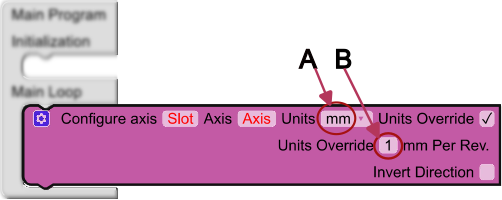 |

